You Claimed Your Google Business Profile - Now What?
You claimed your GBP—but if you haven’t touched it since, Google thinks you ghosted. Let’s fix that in 5 minutes or less with a simple tip that actually works.
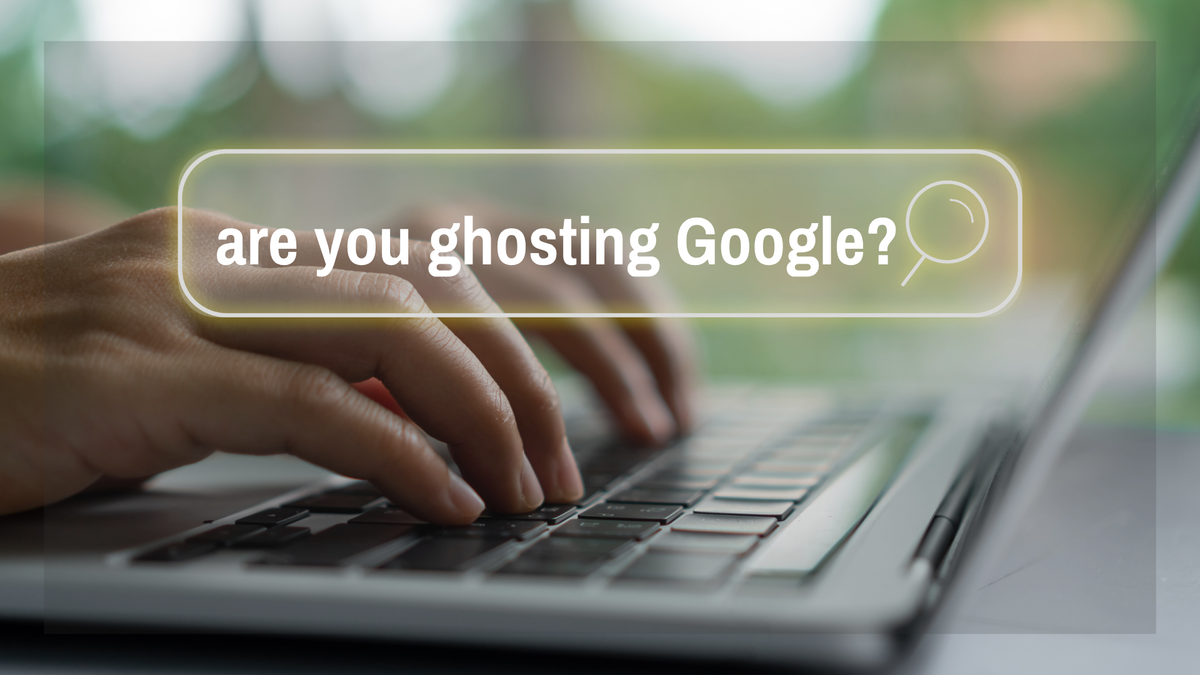
You claimed your Google Business Profile. You filled out the basics - hours, location, maybe even some solid photos and a couple of nice reviews. Gold star for being ahead of the curve.
But now it’s been a few months… and nothing’s really changed.
You're still not showing up consistently. You're still wondering why the phone isn’t ringing more. And you’re starting to think, “Maybe GBP just doesn’t work for my business.”
Before you toss it in the digital junk drawer with your unused email list and abandoned TikTok ideas, let’s look at one incredibly common mistake that could be quietly costing you visibility, clicks, and customers.
Most business owners think once they’ve claimed and completed their Google Business Profile, they’re done. Box checked. Mission accomplished. One less thing to worry about. But here’s the truth no one told you: Google doesn’t just want accurate information. It wants activity. Claiming your profile is a good first step - but if that’s where you stop, Google assumes your business has ghosted.
No updates. No posts. No signs of life...
To Google, it looks like you might have gone out of business, and your competitors - who are posting regularly - get bumped higher in local search results.
And even worse?
You’re missing a golden opportunity to connect with customers right at the moment they’re deciding who to trust. This is where a quiet, well-maintained profile quietly loses business to a louder, livelier one.
And don’t worry - we’re not talking about daily posting or social media strategy. This is about simple, 30-second signs of life that Google loves to see.
The good news? Showing signs of life on your GBP doesn’t require a full-on content calendar or some elaborate social strategy. You don’t even need to log into Facebook.
All you need is one small action that tells Google: “Hey, we’re open. We’re active. And we’re here to help.” That’s where Updates come in. Google gives you a space - right inside your Business Profile - to post little status updates, announcements, offers, photos, events, and reminders. You’ve probably seen this on other businesses without realizing it. But what you may not know is: Google actually rewards businesses that use this feature regularly.
And by “regularly,” I don’t mean daily. I mean once a week. Maybe even just every 10–14 days. That’s enough to remind the algorithm - and potential customers - that you’re alive, relevant, and ready.
So what can you post? Try one of these:
- 📸 A photo of something happening in your business today (behind the scenes, new product, fresh delivery, sunrise from your shop window)
- ✍️ A short reminder about your hours, availability, or how to book
- 💬 A real customer question you answered recently (turn it into a 1-sentence tip!)
- 💡 Something you wish more people understood about your work or industry
None of these require a big caption. A few words and a photo do the job.
And if you’re still staring blankly at your screen, don’t worry - I’ve got a cheat sheet for you to download for free with a bunch of quick and easy ideas in my Google Business Profile Update Cheat Sheet.
You can grab an idea and post it from your phone. And it's about as quick as sending a text.
Just copy an idea from the cheat sheet - then open Google maps on your phone (one that's logged into the email account you used to set up your Google Business profile), click the business icon at the bottom of the screen, and click update. Post the idea. One photo or one sentence is all you need.
Easy peasy.
Carrie at the Prince themed bakery Muffin Compares 2 U had a great looking Google Business Profile: updated hours, a link to her menu, and a handful of 5 star reviews. At first glance, it looked great.
But when we pulled up her profile, her last post was from Mother’s Day - and it was currently October.
Carrie was happy with her profile and didn't think there was much else she could do with it. But to Google, it looked like she’d vanished.
We talked about how even just a photo of today’s batch of blueberry muffins or a quick reminder that they’re open on Saturdays could help her stand out in search results - and stay fresh in customers’ minds.
So she started small: one photo update a week. No captions, no hashtags. Just muffins. Within two weeks, she had customers walking in saying, “Hey, I saw your post on Google this morning. Glad you’re open!”
Sometimes the smallest signals make the biggest difference.
If your GBP is already set up, you’re halfway there.
But if you haven’t touched it in months, Google might be treating your business like you’re closed - or just not worth recommending. That’s a problem. But it’s an easy one to fix. Adding one simple Update - even a photo and a sentence - can dramatically boost your visibility, build trust with customers, and make your business the obvious choice in a sea of silence.
You don’t need a marketing degree. You don’t need perfect lighting. You just need to show up and remind people (and Google):
“Hey. We’re here. And we’ve got something worth paying attention to.” Even if all you’ve got today is a photo of a sandwich or a one-line tip, that’s more than most of your competitors are doing.
And that’s enough to make you stand out.
Want help figuring out what to post without overthinking it?
I’ve got a free cheat sheet full of copy-and-paste Update ideas - designed specifically for small business owners who don’t have time for fluff, filters, or fancy strategies.
👉 Download my Google Business Profile Update Idea Sheet here It'll only take you a minute or two to grab an idea off the list and post an update. It's so quick you can do it during your lunch break... Or your next bathroom break. (No judgment 😉.)
Or, if you’re wondering what else your profile might be missing, grab my Google Yourself Audit Worksheet and see your business the way customers do.
Because when people Google you, they’re not just looking for info. They’re looking for a reason to choose you.
Let’s make sure they find it.
Pam
